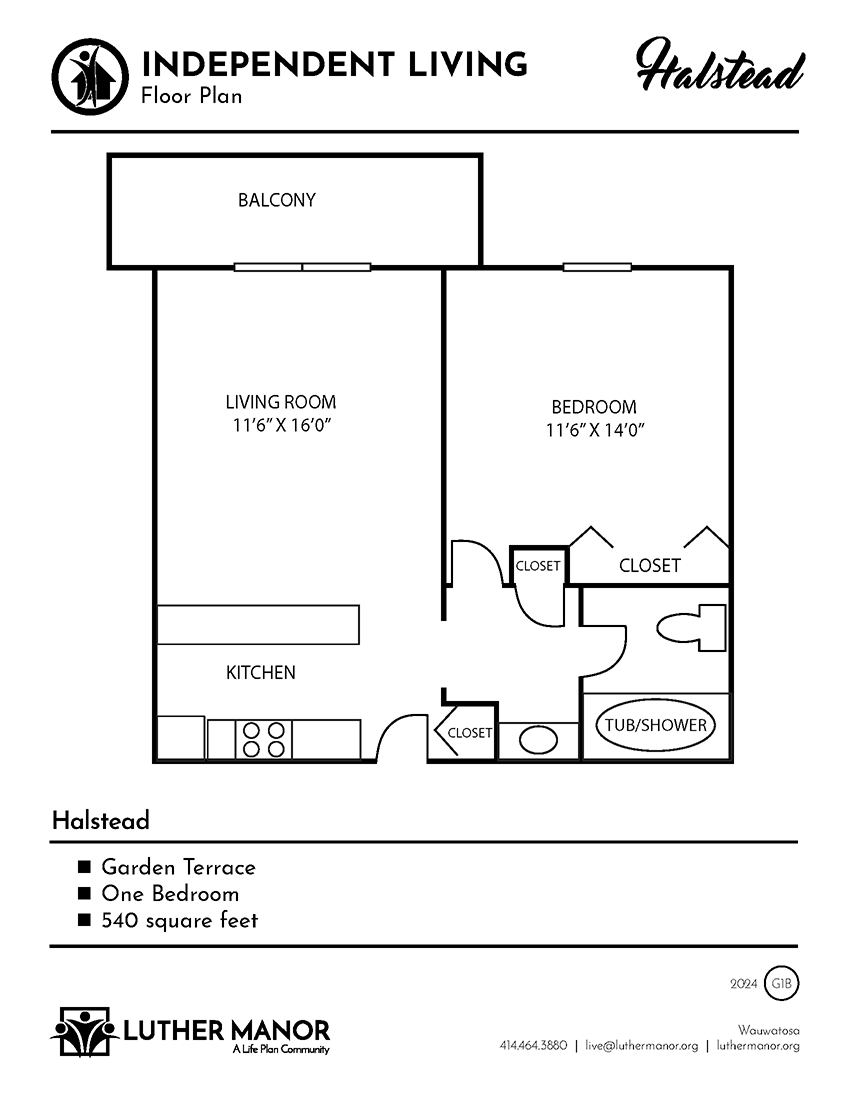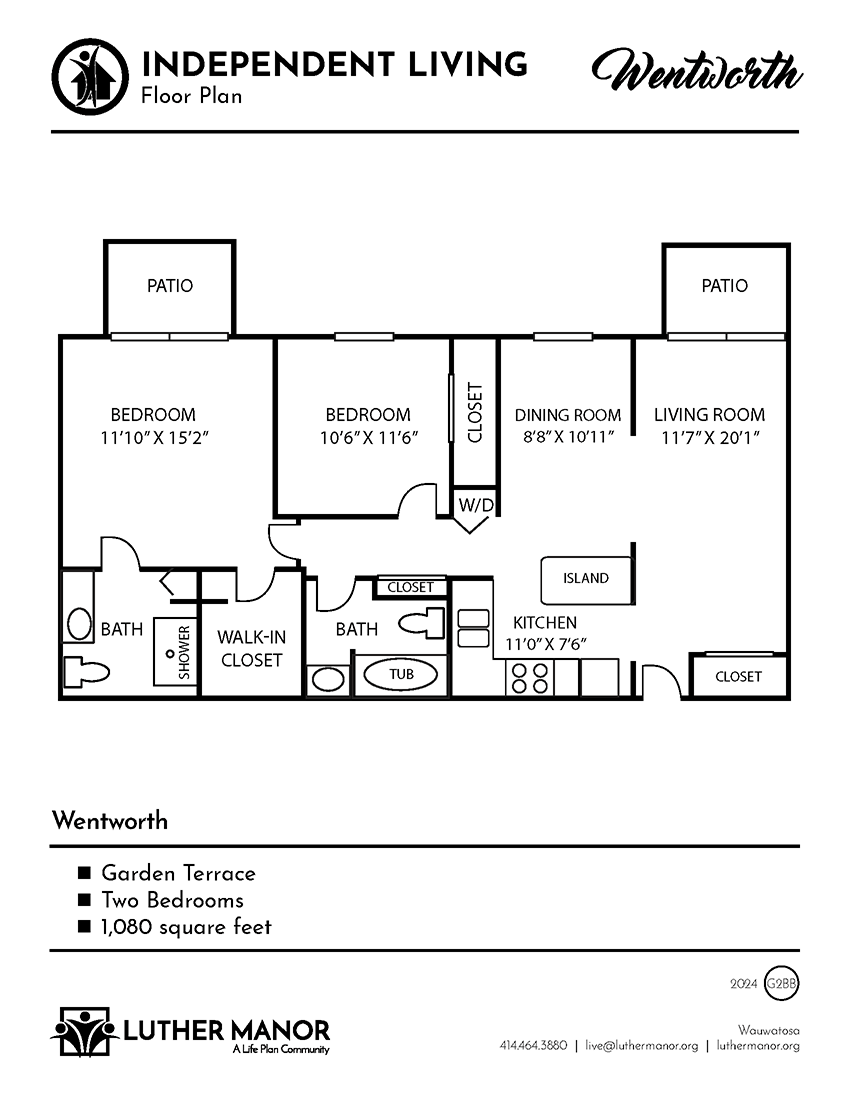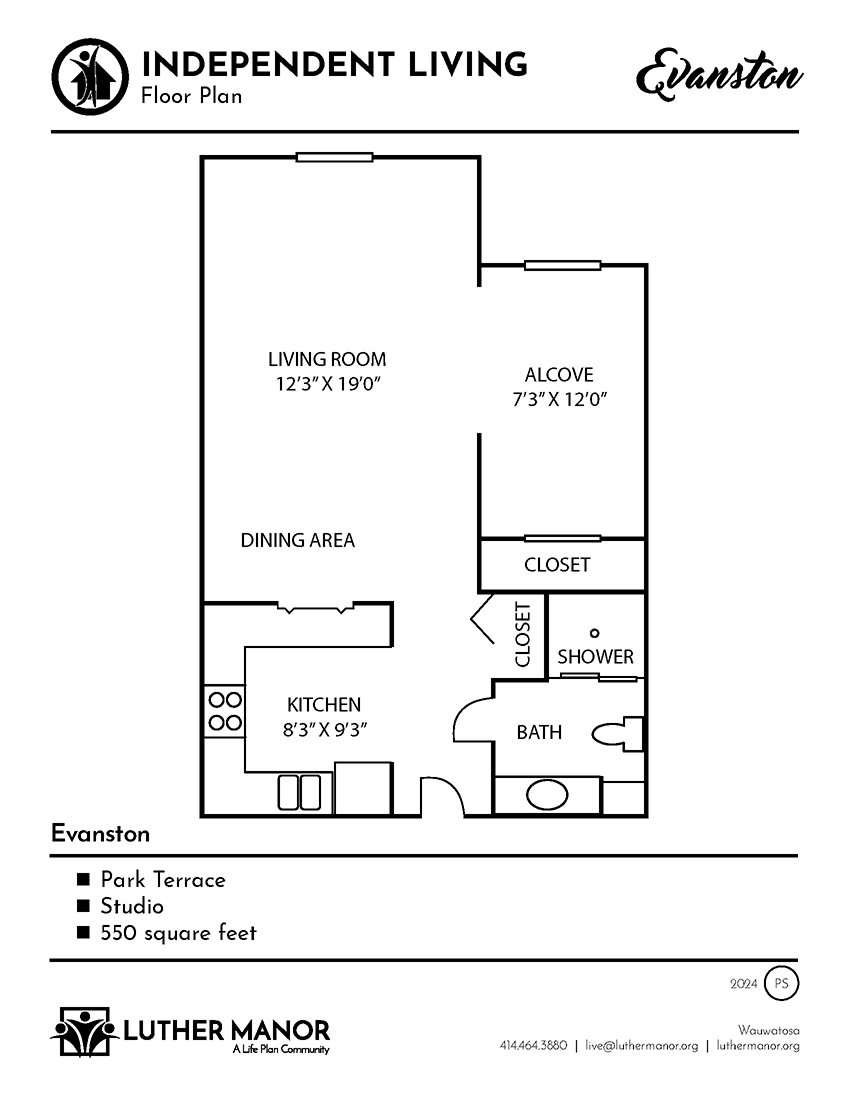Alice, 78, wanted to buy her granddaughter, Ellie, a designer coat for her 16th birthday. She found a website offering steep discounts on the brand Ellie liked and used her credit card to purchase it. However, the coat never arrived, and her attempts to contact customer service were ignored. After discovering unauthorized charges on her bank statement, Alice realized she was a victim of an online scam and promptly reported the fraudulent activity to her bank.
The internet has transformed how we shop, communicate and access information while opening up a world of possibilities and conveniences. It’s also made it easy for online scammers to target older adults like Alice. The scenario above underscores the importance of adopting best practices to ensure a safe internet for senior citizens.
In this blog, we’ll explore online safety tips for seniors, share helpful computer tips for seniors and discuss common scams. You’ll learn valuable insights into avoiding online scams and what to do if you find yourself the victim of fraudulent activity. Whether you’re a senior navigating the internet or an adult child concerned about your loved ones, this information will help you stay safe and secure online.
Six Common Scams Targeting Seniors
Online scams can take various forms – from phishing and tech support to online shopping and romance. Here’s a list of common ones that target older adults.
- Phishing: Scammers impersonate trusted entities, like banks or government agencies, to trick seniors into revealing personal information.
- Tech support: Fraudsters pose as tech support agents, claiming your computer has issues. They may ask for remote access or payment for services.
- Phantom hacker: Scammers claim to have hacked into your computer or online accounts. They demand a ransom or threaten to expose personal information, even though they don’t have access or control over your data or devices.
- Online shopping: Fake websites that mimic legitimate ones may offer unbelievable deals, especially during the holiday season. Some may take your money without delivering the promised products.
- Romance: Scammers create fake online personas to build emotional connections with seniors and eventually request money or gifts.
- Grandparent: Scammers pose as a grandchild in distress, asking for financial help in emergencies.
Understanding Internet Safety for Seniors
The internet for seniors is a place to play games, stay updated on the latest news and stay connected with loved ones. However, it’s essential to prioritize internet safety to protect against potential risks and scams. Here are some computer tips for seniors and other practices related to internet safety for seniors.
- Be aware: Scammers often send deceptive emails or messages that appear legitimate, aiming to trick you into revealing personal information. Be cautious and verify the sender’s identity before sharing any sensitive data.
- Create strong passwords: Use unique, complex passwords for your online accounts, and consider using a password manager to help you keep track of them.
- Keep software updated: Regularly update your computer’s operating system, antivirus software and applications to ensure you have the latest security patches.
- Use secure websites: When making online purchases or sharing personal information, look for “https://” in the website’s URL and a padlock icon in the browser’s address bar, indicating a secure connection.
- Guard personal information: Avoid sharing personal information, such as your Social Security number or financial details, with unknown individuals or websites.
Online Safety Tips for Seniors During the Holidays and Beyond
Some types of scams may become more prevalent during the holiday shopping or tax season when seniors are more active online. However, scammers can strike at any time, so here are some ways you can stay vigilant and protect yourself year-round:
- Stay informed: Learn about common online scams and how to identify them to avoid falling victim. AARP covers the latest scams in the news and offers numerous resources, including a Fraud Watch Network. The Better Business Bureau also provides a free scam tracker.
- Verify contacts: Always confirm the identity of anyone requesting sensitive information or funds online, especially if they claim to be a family member or friend.
- Secure your devices: Enable security features on your computer, smartphone and tablet.
- Avoid unsolicited requests: Be cautious when receiving unexpected emails, calls or messages asking for money or personal information. Verify the request independently.
- Shop safely: Enjoy the convenience of online shopping, but use reputable websites, double-check seller reviews and be wary of offers that seem too good to be true. Warning signs include deeply discounted prices, poorly designed or written websites, limited or suspicious contact options, unusual URLs, requests for software downloads or personal information, and sellers insisting on wire transfers, money orders or gift cards for payment.
Involved in an Online Scam? Follow These Steps
If you suspect you’ve encountered an online scam, report it to local law enforcement, your state’s attorney general’s office, the Federal Trade Commission (FTC) or the Internet Crime Complaint Center. These relevant authorities or organizations can guide you on how to proceed. Here are some other steps to consider:
- Stop communication with the suspected scammer, whether through email, social media or other means.
- Do not send money or provide personal or financial information if you are suspicious.
- Save all communication, including emails, messages or other evidence related to the scam. This documentation can be helpful if you report the scam.
- Contact your bank or financial institution to take steps to protect your accounts. Let them know you provided financial information and suspect potential fraud.
- Change your passwords immediately if you’ve shared login credentials or financial information with scammers. Be sure to monitor your accounts for any unusual activity.
- Conduct security scans on your devices, such as antivirus and anti-malware scans, to check for potential threats.
- Reach out to trusted family or friends for support and guidance if you’ve shared scam information with them. This can help prevent them from becoming targets.
Senior Safety First, Online and On-Campus
At Luther Manor, we take pride in leading the way for abundant living and serving as a trusted resource for everyone within the Wauwatosa community. We prioritize senior safety, whether it’s offering residents ideas to stay safe at home on our beautiful campus or providing tips to ensure a safe winter season.
Our senior living community’s focus on well-being also spans the digital world. By following these online safety tips for seniors and staying informed about common scams, you can protect yourself from potential threats.
We encourage you to share this blog with your loved ones and friends. It’s all about making the online world safer for older adults so they can continue enjoying the internet for years to come. Stay watchful, stay secure and keep on exploring!
Featured Image: InsideCreativeHouse / Shutterstock